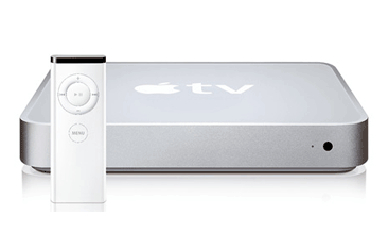Sort of a 2-step process. First thing I decided early on to get was an AppleTV.
I really have very little use for this, but I wanted it anyway. It allows me to rent or buy movies over the internet, including HD movies. (Only 720p, tho, and I was originally gonna wait for it to be upgraded to 1080.) Works really well, particularly since I have the bandwidth thru my FIOS service. Also holds all family photos and shows them in HD, an upgrade over the Tivo SD that I used to use for this. Plus, it holds my music. Also an upgrade, as I used to get occasional stalls when streaming music wirelessly from my computers.
Second step took some time to decide, but after getting the AppleTV, I made the decision pretty quickly. We have a Netflix account, which serves us quite well. The kids watch a lot of movies. But invariably, it seemed, any grown-up movie we’d get would be sent back unwatched. Lis and I just never seem to find the time. (Either I go to bed too early, or the kids go to bed too late.) So I tested a program called Handbrake (available on PC, too) that would rip DVDs directly for use by the AppleTV. One click, and you’re done. Only problem, on my 5 yr old laptop it took 20 hrs.
So I bought a new computer. The Mac Mini.
My main, 8 yr old computer is dying, making horrible noises, freezing, quitting apps, etc. And I really didn’t feel like trying to fix it. Plus I had recently moved it down to the desk in my bedroom, connected to a small LCD. The Mini will fit the desk much better than the old tower does.
So thanks again guys.
AppleTV: $300
MacMini: $680
Giants winning the Super Bowl: ……..well, you know.